
Adding additional power to a GoPro is easy – you simply buy the GoPro Extended Battery or you plug an external source into the mini USB hub. Unless that is, you want to do something extreme, then you need to give it a bit more thought.
The Problem
We’re carrying two GoPro Hero3+Black Editions on a 3 day hike, hopefully making a time-lapse movie as we go. Right now, we’re planning on taking a picture on both cameras every 15 seconds. That’s going to require a lot of power and a lot of memory. Given that we have to carry all this along with some inconsequential gear such as a tent and food, the solution also needs to be as light as possible. Oh and we’re going to be in alpine territory so the solution needs to handle low temperatures too. Easy. Or so we thought.
The Sharpie Hint

When you buy your first GoPro you’ll assume that the $400 you spent is all you’re going to spend. And then roughly 4 hours later you’ve a box of stuff, most of which you can’t quite name that includes head mounts, chest mounts, external chargers, suction mounts, tripod adaptors, gorilla legs, selfie poles, and on and on and on. Buying a GoPro should come with a free Amazon Prime account! Here’s the best advice you’re going to get to juggle all this: if it’s in any way electronic, take a Sharpie and number it. We’ll explain why this is important later.
Capacity Planning
GoPro uses massive compression on the JPEGs it creates, which pisses off those of us that would rather better image quality but we understand their reasoning. With the JPEG format the content dictates the file size. If you take a picture that’s packed full of highly colorful, varying objects the file will be huge. Take one of a blank sheet of paper and it’ll be tiny. That makes capacity planning a bit difficult unless you can get to a similar environment and capture it before hand. On a recent hike we took 421 pictures over 140 minutes. The smallest image was 3.1Mb, the largest was 10.2Mb, giving an average file size of 7.2Mb. Our second camera, capturing the same scene at roughly the same time, captured 423 images ranging from 2.9Mb to 10.4Mb giving an average of 6.2Mb.
We need to capture 30 hours of hiking. Assuming an image every 1 minute, that would create 30h x 60m = 1800 pictures. We’re hoping for every 15 seconds, so that’s 1800 x 4 = 7200. With an average file size of 7Mb, that means we need a card that can hold 7200 x 7mb = 50,400Mb or 50Gb. To fit all that on one card (per camera) we’re going to need 64Gb cards.
Of course, this means putting all our eggs in one basket so we may record days 1 and 2 on one card, and the big hike on day 3 on another.
External Power

Just about the highest capacity power packs you can buy, without breaking the bank, are these twin USB port beasties.
In our testing, one of these can power two GoPro’s taking 30 second interval pictures for 17 hours. That’s pretty damn impressive but not good enough. Remember, that batteries perform demonstrably worse when cold. We’re assuming a 50% reduction in capacity just because we’re going to be cold and at altitude.
As we just mentioned with the memory cards, we’re also hoping for a little redundancy, so we purchased two of these. They are by far the heaviest non-essential things in our kit bags.
UPDATE: something is going wrong with these batteries. We’ll keep you posted as we learn more. For now. Don’t buy.
UPDATE2: updated below
Caution: Built Like a Delicate Flower
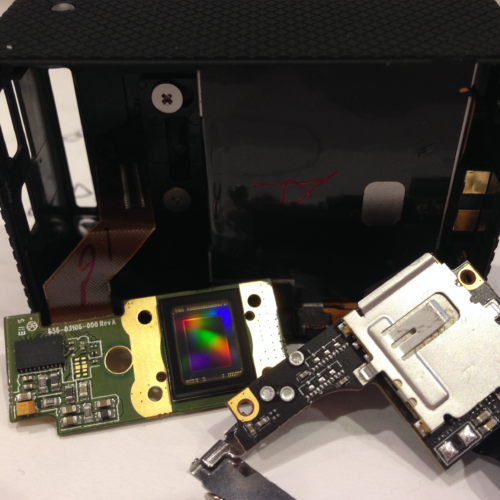 Connecting the power to the camera is easy but a word of warning for you. That little USB connector on the side of your GoPro is only held in place using spit and luck. If you Google ‘gopro broken usb’ you’ll get over 300,000 results; 300,002 when we finally confess we broke both of ours too. Unlike most people we were able to rip one of our cameras apart and then the local PC repair shop soldered it back together again. The second camera is a right-off. We now use right-angle USB cables because they’re lower profile, with a very gentle touch, and we hold them in place with duct-tape.
Connecting the power to the camera is easy but a word of warning for you. That little USB connector on the side of your GoPro is only held in place using spit and luck. If you Google ‘gopro broken usb’ you’ll get over 300,000 results; 300,002 when we finally confess we broke both of ours too. Unlike most people we were able to rip one of our cameras apart and then the local PC repair shop soldered it back together again. The second camera is a right-off. We now use right-angle USB cables because they’re lower profile, with a very gentle touch, and we hold them in place with duct-tape.
External Intervalometer
Another way to get the camera to last longer is to power it off. We know that sounds silly, but it really isn’t. A company called Cam-Do makes a device that does just that. Your GoPro has a setting that will automatically turn it off after a period of time. Plugging the Cam-Do in to the back of the camera will automatically turn it back on after predetermined lapsed time.
Just so you know, if you buy a Cam-Do you then also need to buy the extended housing for your camera.
 The problem with this is that the power down function can only be set to 60, 120 and 300 seconds – not particularly handy when you’re taking a shot every 15 seconds.
The problem with this is that the power down function can only be set to 60, 120 and 300 seconds – not particularly handy when you’re taking a shot every 15 seconds.
To get around this problem you need to go off script a bit and mess with your camera (pun intended). Some enterprising chap, either EvilWombat or KonradIT (I can’t work it out), discovered that there’s a whole GoPro scripting language that‘s undocumented and unsupported. Just like your PC, if you have a special file on your memory card, GoPro will execute the contained commands on startup before it does anything else.
Cam-Do have written a little script that waits 5 seconds, takes a picture and then shuts the camera down. For those following along, that means that thanks to the Cam-Do, our GoPro’s will be powered off for 20 of the 30 hours we need them. Pretty sweet.
Memory Cards: the Horror Story – Trial and Error
 Ignoring all the advice on the web, we purchased two 64Gb SanDisk Ultra cards and set about testing our new configuration.
Ignoring all the advice on the web, we purchased two 64Gb SanDisk Ultra cards and set about testing our new configuration.
And it didn’t work.
We tried everything we could think of, but the GoPro’s just refused to execute the Cam-Do scripts. Talking with Peter, (whom we think is either the brains or the owner of Cam-Do), gave us quite a few pointers on how to fix the problem, starting with ‘throw your Ultra’s in the bin’. It turns out that the Micro SD card format is not rigidly defined and so all cards are not equal. The GoPro is VERY particular about what cards it likes using. For reference we tested both Hero3+Black cameras running firmware version HD3.11.02.00.
One of the other tips we got from Peter, was that we could possible ‘root’ the camera and change the bootup sequence, forcing GoPro to read our new scripts. This is so far off the ranch that the chance of permanently bricking, and destroying yet more cameras is a very real threat. However, needs must.
The process necessitates being able to run an auto-script and for that a small capacity card is needed. So, we bought one. And it didn’t work. In fact most of the cards we bought didn’t work.
Over $1000 later and thanks to the amazing returns policy of Amazon, we think we’ve tested the majority of the high-capacity cards out there. Worryingly, even the ones recommended by GoPro aren’t actually compatible with the camera!
Card |
Capacity |
GoPro
|
Works? |
Part
|
| Patriot | 2Gb | No | No | unknown |
| Samsung | 4Gb | No | Yes | MB-MS4GA/US |
| Toshiba | 8Gb | No | Yes | PFM008U-1DCK |
| Delkin SDHC | 32Gb | Yes | Yes* | DDMICROSDPRO2-32GB |
| Lexar SDHC 600x | 32Gb | Yes | No | LSDMI32GBSBNA600R |
| Lexar SDHC 633x | 32Gb | Yes | No | LSDMI32GBBNL633R |
| SanDisk Extreme | 32Gb | Yes | Yes | SDSDQXL-032G-AFFPA |
| Toshiba | 32Gb | No | Yes* | PFM032U-1DCK |
| Transcend | 32Gb | No | No | TS32GUSDU1E |
| Toshiba | 64Gb | No | Yes* | PFM064U-1DCK |
| Delkin SDXC | 64Gb | Yes | No | DDMICROSDPRO2-64 GB |
| Lexar microSDXC | 64Gb | No | No | LSDMI64GASBNAC10 |
| Lexar SDXC 600x | 64Gb | Yes | No | LSDMI64GBSBNA600R |
| Lexar SDXC 633x | 64Gb | Yes | No | LSDMI64GBBNL633R |
| SanDisk Extreme Plus | 64Gb | Yes | Yes | SDSDQX-064G-U46A |
| SanDisk Ultra | 64Gb | No | No | SDSDQU-064G-AFFP-A |
*The Delkin32 and Toshiba32 worked in the GoPro but refused to work with the card reader in our Mac without using the supplied SD adapter. For this reason we rate the card untrustworthy.
*The Toshiba64 worked for 20 minutes then failed. We can’t rule out other variables but we’re voting no anyway. Trust is important.
We now have cards that work, there was no need to root the cameras and we’re ready to go. We do one final trial in the house and hit the trail for field tests (we’re getting great at these puns).
UPDATE: Just don’t. Don’t ever use 64Gb cards. The SanDisk Extreme Plus’s that we’re using have failed. The first one refused to respond when inserted after just 1 month. Now the second one has failed. We’re going to put the 3rd in the bin and save ourselves future pain. NEVER USE A 64Gb card in a GoPro!!! Listen to us people, it’s not worth it.
Freakin Pernickerty GoPro’s!
 On the trail we powered everything up and starting hiking. Much to the annoyance of everyone, we set the GoPro’s beep to ‘on’ so we could verify they were working. After 2 minutes one of them stopped. Upon inspection it turned out that Camera1 had crashed and required a hard reboot – remove the battery and count to 20. Restarting it only caused it to crash after another 2 minutes. And so the pain of the day began. We tried to not ruin the hike for everyone but also to keep changing camera configuration at every stop point. This is where numbering all the parts comes in.
On the trail we powered everything up and starting hiking. Much to the annoyance of everyone, we set the GoPro’s beep to ‘on’ so we could verify they were working. After 2 minutes one of them stopped. Upon inspection it turned out that Camera1 had crashed and required a hard reboot – remove the battery and count to 20. Restarting it only caused it to crash after another 2 minutes. And so the pain of the day began. We tried to not ruin the hike for everyone but also to keep changing camera configuration at every stop point. This is where numbering all the parts comes in.
We tried swapping memory cards. 2 mins. Crash.
We tried swapping intervelometers. 2 mins. Crash.
We tried swapping cards and intervelomenters. 2 mins. crash.
In fact, we swapped and tried every configuration of components we could think of (external batteries, variable power output, etc). We even swapped the USB cables out for spares. Those number labels are the only way to keep control over all these variables to ensure you’ve fully exhausted all the combinations. Nothing we changed made a difference. One camera always worked, and the other one always crashed. The cameras were ordered within a month of each other, from the same supplier, so in theory were from the same batch (huge assumption!), and were running the same firmware.
After 4 hours of hiking and swearing and listening to just one camera work, we decided to swap the internal GoPro manufactured batteries, knowing it would make no difference.
And suddenly everything worked. And kept working. 5 hours later it was still working. GoPro is the most temperamental hardware we’ve ever purchased. These things are a work of art (not in a good way).
The Nail Varnish Remover Hint
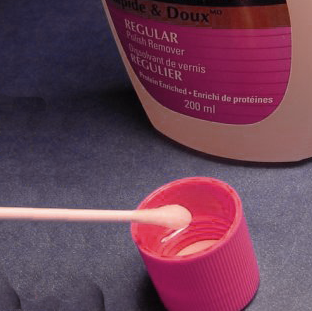 When you’ve finally got a combination of cards, batteries, cables, and other stuff that works, use nail varnish remover and a cotton-bud to remove all that Sharpie numbering you did. Then redo it, so that everything that is known to work with camera one has a 1 on it. And everything that is known to work for camera two… etc.
When you’ve finally got a combination of cards, batteries, cables, and other stuff that works, use nail varnish remover and a cotton-bud to remove all that Sharpie numbering you did. Then redo it, so that everything that is known to work with camera one has a 1 on it. And everything that is known to work for camera two… etc.
Final Setup
Here’s a picture of everything wired and working. This configuration can take 2 pictures every 15 seconds until all 128Gb of storage is full and the batteries still report over 75% of power remaining. Let’s hope it’s good enough.
- 2x GoPro Hero3+Black cameras
- 2x Cam-Do intervalometers
2x 64Gb memory cards- 2x 32 Gb memory cards
- 2x rear extended backdoors
- 2x Hero3 skeleton housings
- 2x right angled 6ft USB cables
- 2x external power packs

Muti-day Shooting
We learned the next step the hard way. On day one, everything is fully charged and works beautifully. By the end of the day, the cards have plenty of capacity remaining, the external power bricks are still at 100% (they won’t change that reading until they hit 75% – it’s just a limitation of the display), and the GoPro batteries are at near zero percent. Everything is working fine and will continue to work for days to come. We power everything down and get some well-earned rest.
The following morning we encounter a new error. With the internal batteries exhausted, the GoPro doesn’t appear to have enough power to switch to the external supply. That means there’s no shooting for day 2 even though we’re carrying more than enough power. The lesson here is use the external bricks over night to charge the internal batteries. We’re not sure why that doesn’t happen during the day when everything is working but there you go. Just another GoPro quirk.
UPDATE:
More power woes

This setup is still not working reliably. One day it will work for 4 hours, the next 14. Some days it simply refuses to take a picture. It’s very frustrating. In an attempt to solve the issues we’ve moved from using the EC Tech batteries to Voltaic ones. These have what is called an “always on” mode, basically a way of bypassing all the complex energy saving stuff batteries do and turning them in to dumb old Duracell’s and pushing out a constant stream of elections. The down side is they don’t last as long, the upside is the camera has to do less work to keep its internal battery charged – something that it seems to struggle with.
The internal GoPro batteries also seem to be misbehaving. Swapping them as outlined above, sometimes works and sometimes doesn’t. We’ve now added Smartree internal batteries to the mix and they seem to be a tad more reliable.
Having made all the changes above, one camera seems to be reliable. It always starts and seems to keep shooting forever, though looking at the image numbers it appears it might occasionally stop working for an hour or so. Hmmm, that’s a strange definition of reliable we’re using there! The second camera is way more hit and miss. It still only works when the moon is in Uranus, or the pigeons are flying south, or some other event that we can’t work out.
UPDATE 2:
More Card Issues
Ok, we’re done with 64Gb cards; they’re terrible. Having spent a fortune on them we’ve now concluded that the technology is not ready for market. If you’ve made it this far down this thread you’ll know that we purchased 4 SanDisk Extreme Plus cards and that they worked like a charm. Except that it’s now 12 weeks later and two have them have totally failed. Neither the camera nor any of our computers recognize them as valid media. And yes, we know that card failure is just one of those things you have to live with, but a failure rate of 50% is unacceptable. From now on, we’re sticking with 32Gb cards.
UPDATE 3:
A Working Solution

It’s been months since we last updated this post, mostly because we had such terrible experiences with GoPro’s that we gave up and played with other toys. However, needs must and we recently dusted them off and gave them another try. This time, rather than pump power through the USB (which keeps breaking) we opted to try the new Cam-Do Battery Eliminator. And it works. It works well. There’s no heat build up. We’ve had 2 cameras running for 19 hours each without flaw.
There are of course issues with this solution. Because the new power cable connects at the rear of the camera, you can no longer use the waterproof enclosures. For us, this isn’t the greatest of issues. However, the one that does hurt, is that the power plugs in to the same hole that the Intervalometer uses. So that’s the choice, power or timer. We opted for power and use the camera’s inbuilt, limited timer.
The results are positive.
We hope this helps you avoid some of the angst we experienced.
Thank you.

Come on, talk to us!